Mavin’s goal is to give you the current market value of your card in just a few clicks. Traditional price guides are outdated, incomplete, and a pain to flip through. Online price guides are difficult to use and it takes forever to find the card you’re looking for. And in both cases, you have no idea where they’re getting their data from. With Mavin, we make searching for your card a breeze and you choose the “data” to find out the most accurate market value for your card. In this article, I’ll give you tips on how to use Mavin to get the best results.
1. Search
The first step in the process is to search for your card. While it may be self-explanatory, there are some neat features in Mavin that help you find cards most similar to yours. The broader your search, the more results you’ll be shown, which can make it hard to nail down a decent price. For example, just searching “Gordie Howe” will turn up more than a thousand results in just one category. The more specific you are in your search terms the more likely you’ll find cards similar to yours. A good baseline is to start with the player name, the year of the card, and the manufacturer. In our example below, we used “1963 Gordie Howe Parkhurst.” However, you can get even more specific. Looking for a graded card? Add the grading service and the grade you’re looking for (e.g. PSA 7).
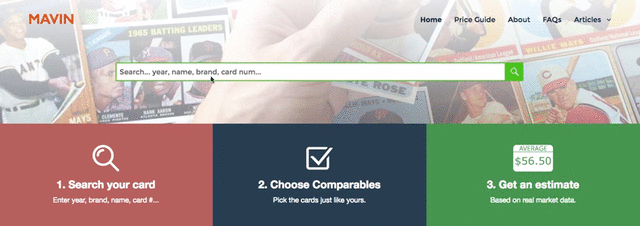
2. Choose a category
For the most part, collectors are using Mavin to determine the value of a card they already own and are looking to sell. Because of this, we send you straight to our “sold” category when you search for a card. This way you can see what cards similar to yours have recently sold for on eBay successfully. However, if you’re using Mavin to shop around for cards currently available on eBay, you have that option: Underneath the search bar you can choose “For Sale” or “Auction” cards that show you cards currently being offered on eBay. More common cards are likely to have more results in both of these categories.

3. Determining Market Worth
When you first search for a card on Mavin, we give you our best estimate of the worth. Our worth algorithm looks at cards sold within the last six months and then filters out the junk cards (reprints, lots, fakes, etc.). By matching the results together, we are able to determine the current market value of the cards. However, if you want to get the most accurate price, we recommend using the checkboxes to select cards most similar to your own (or the card you’re shopping for). Our site will give you the average price of all of the cards you select. In our example below, we select 1963 Gordie Howe Parkhurst cards that have a grade of 7. As you can see, the average price turns out to be a bit higher than the original worth we estimated for you.

4. Getting More Info
Our newest feature is especially handy for collectors who are using Mavin to shop around for new cards. Clicking around on eBay to get more info on a card leads to a lot of new windows and missed opportunities. With Mavin, we’ve made it super easy to get all of the info on an eBay listing and to get a closer look at the card. Simply click on the card image on the left and you can click through all of the available pictures in the listing, all of the info provided by the seller, and even the cost of shipping. If you happen to like the card you see, just click on the link and it’ll take you to the eBay listing so you can buy or bid on the card. Best of all, clicking on a card won’t get rid of the checkboxes you’ve already selected!

We hope that this gives you a better idea of how to use Mavin to get the market worth for cards in your collection and cards you’re looking to add. If you have any questions or suggestions as to how we can improve Mavin, please comment below!
Would be great to have a sort by price feature!
Thank you so much for the suggestion! It is in the works! If you have any other ideas on how we can improve Mavin, please keep them coming!
UPDATE: The brilliant team behind Mavin recently released an easy-to-use sort feature that allows you to sort based on price… high to low… low to high… best match… or how recently the card sold or was listed.
Thanks for the feedback Smada! You and others have been calling for a sort feature, so we added it. We’re going to continue adding cool new features… so continue giving us your feedback!
Cool site easy to navigate, I found exactly what I was searching for, thanks, DB
Do you do WWF wrestling cards ?
Yes! You can use Mavin.io to look up wrestling cards… just type in the name and card number into mavin.io… it’ll give you the value based on recently sold cards that match your search.